MS Excel - Level 2 (Englsih)
iMMAP

Enrolment for training
To enroll in the course, click the "Enroll Now" button and register.
About this course
In humanitarian settings, data processing plays a pivotal role to support decision-making and coordination of the response. To ensure that humanitarian interventions are aligned with the needs on the ground, data from various sources needs to be consolidated, cleaned, and analysed to create actionable insights. Microsoft Excel is a powerful tool that is used to organize data, perform calculations, analyse information, and represent data in a visual format.
This course aims to provide intermediate-level knowledge of Microsoft Excel usage for data analysis. The course will help participants understand how to use complex functions such as IF, IFSUM, XLOOKUP, VLOOKUP, and INDEX + MATCH for data processing. Participants will learn how to create and edit pivot tables for data analysis. Creating and editing pivot charts, as well as slicers. In addition, participants will learn how to create drop-down lists and linked drop-down lists to easily filter and select data.
The training is envisioned as an interactive and practical session with space for participants to ask questions and engage with the exercises.
The venue
Online - Microsoft Teams
Requirements
Software Microsoft Excel, Laptop, knowledge of the level 1 program